Single Touch Payroll. Get Started Today.

Single Touch Payroll (STP) is a new way for employers to report tax and super information to the ATO. For employers with less than 19 employees, Single Touch Payroll reporting starts from 1 July 2019. Employers will be required to report payments such as salaries and wages, pay as you go (PAYG) withholding and super information to the ATO directly from their payroll solution, at the same time they pay their employees.
You’ll be required to report the following information through an STP ready solution – such as Xero:
• payments to employees such as salaries and wages
• pay as you go (PAYG) withholding
• super information.
The way you pay employees doesn’t change, however you will be sending the ATO this information each time you process payroll.
By law you are required to start reporting from 1 July 2019 but the ATO have advised that anytime from 01 July to 30 September 2019 is acceptable.
If you can’t start reporting by this time, you’ll need to apply for a later start date. An online tool to help you do this will be available on the ATO website in April 2019.
If you are a Xero user, with payroll, your only requirement is to register for STP via Xero, connect to the ATO and you can commence filing today.
For Employers who don’t use a payroll solution, you will need to purchase a light STP product to report through to the ATO. Contact Semmens & Co if you require information on the right product for you.
• If you use payroll software other than Xero – check to see if it offers STP reporting by talking to your software provider or viewing their website.
• If you don’t use payroll software at all – you can choose an STP ready solution or talk to Semmens & Co for advice on the best solution for your business.
• If you have 1-4 employees – you can choose a no-cost or low-cost STP solution. Find out more at ATO STP Solutions site or talk to Semmens & Co for advice on the best solution for your business.
The following work instructions are for Xero users. This will help you opt into Single Touch Payroll (STP) via Xero, to report employee earnings, tax and super information to the ATO.
Pre-Requisites:
1. To opt in, you’ll need to connect your Xero account to the ATO.
2. You need payroll admin access to set up STP and file information in Xero.
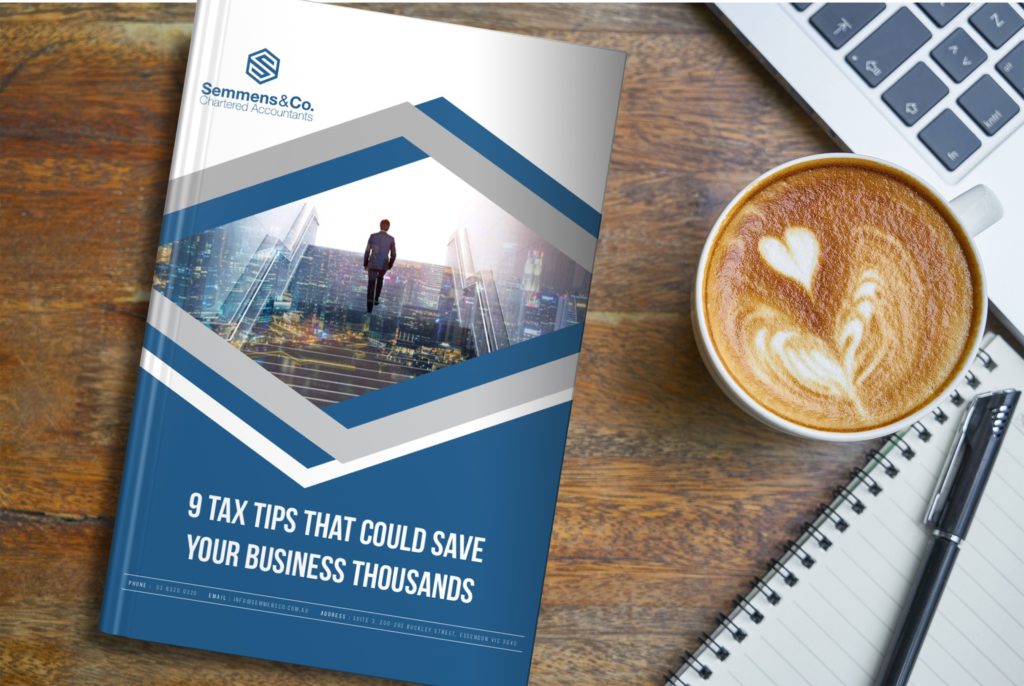
| STEP | SYSTEM | DESCRIPTION | WHO |
| 1 | Xero | Before you start: 1. Set up your organisation with payroll 2. Set up two step authentication | Payroll |
| 2 | Xero | In the Payroll menu, select Pay Employees | Payroll |
| 3 | Xero | At the top of the page will be a banner message about Seamless Reporting with Single Touch Payroll (STP). Click Get Started. | Payroll |
| 4 | Xero | Click Opt In to confirm | Payroll |
| 5 | Xero | Review your organisations details. If necessary, click Update Organisation Details. Xero will redirect you to the Organisation Details page. Otherwise, click Continue. | Payroll |
| 6 | ATO | Connect your Xero account to the ATO. You will only need to connect once by calling the ATO on 1300 852 232. | Payroll |
| 7 | Xero | Provide the ATO with the proof of ownership listed in Xero’s prompt. This includes your Australian Business Number (ABN) and the Software ID (SSID), found in the Xero STP registration screen. | Payroll |
| 8 | Xero | Select the checkbox to confirm you’ve contacted the ATO to connect your Xero account. | Payroll |
| 9 | Xero | Click Register. Xero will redirect you back to the Pay Employees page. You’ll now see an STP Filing column in the Pay Run History table. | Payroll |
One again, for employers who don’t use a payroll solution, you will need to purchase a light STP product to file payroll reports to the ATO. Contact Semmens & Co if you require information on the right product for you.
If you have any questions or need advice and clarity specific to your business, feel free to contact Semmens & Co on 03 8320 0320 for a free consultation. If you’re looking for more information on how to maximize tax benefits for your business, download our e-book Top 9 Tax Tips That Could Save You Thousands or, learn more about these strategies by registering to attend our webinar.







